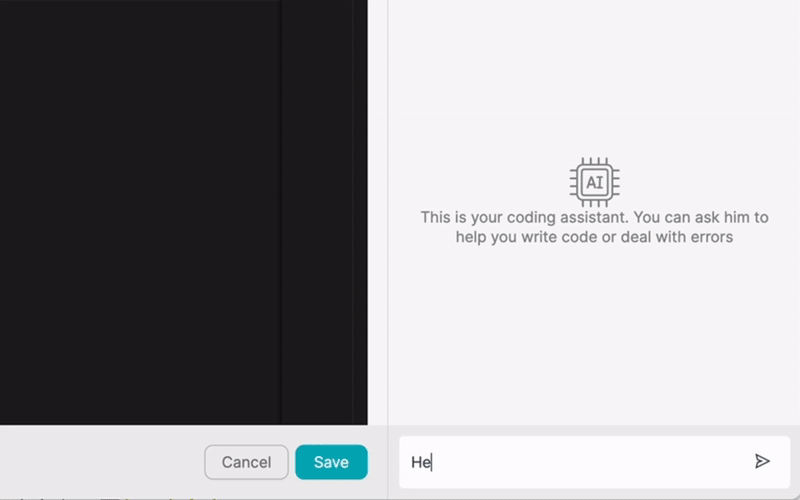PRODUTO
SOLUÇÕES
por caso de uso
Saiba mais
ModelosBlogVídeosYoutubePREÇOS
RECURSOS
COMUNIDADES E MÍDIAS SOCIAIS
PARCEIROS

Integrating Google Contacts with other apps is crucial for streamlining workflows and improving productivity. By automating the synchronization of contact information across multiple platforms, businesses can ensure that their teams always have access to up-to-date and accurate data. Latenode.com, a low-code integration platform, simplifies the process of connecting Google Contacts with various apps, enabling users to create powerful automations without the need for extensive coding knowledge.
In this article, we'll explore the Google Contacts API, discuss how to integrate it with Latenode.com, and showcase real-world examples of automating workflows using Google Contacts and Latenode.com.
The Google Contacts API allows developers to access and manage contact information stored in Google Contacts. By leveraging this API, businesses can build custom integrations and automations that synchronize contact data between Google Contacts and other apps. To get started with the Google Contacts API, it's essential to understand its authentication methods, endpoints, and data formats.
The API supports OAuth 2.0 authentication, ensuring secure access to contact data. It provides a range of endpoints for retrieving, creating, updating, and deleting contacts, as well as managing contact groups and labels. The API returns data in JSON format, making it easy to parse and manipulate contact information within your integrations.
To access the Google Contacts API, you'll need to authenticate your requests using OAuth 2.0. This involves obtaining an access token by providing your API credentials, such as a client ID and client secret, and redirecting the user to grant permission to your application. Once the user grants permission, you'll receive an access token that you can use to make authenticated requests to the API.
Latenode.com simplifies the authentication process by handling the OAuth flow for you. When setting up a connection between Google Contacts and Latenode.com, you'll be guided through the steps to provide your API credentials and authorize the connection.
The Google Contacts API offers several essential endpoints for managing contact information. The /people/me/connections endpoint allows you to retrieve a list of contacts, while the /people endpoint enables you to create new contacts or update existing ones. To delete a contact, you can use the /people/{resourceName}:deleteContact endpoint.
Additionally, the API provides endpoints for managing contact groups, such as creating new groups, retrieving group members, and modifying group metadata. These endpoints allow you to organize contacts into meaningful categories and perform actions on specific groups of contacts.
Latenode.com makes it easy to integrate Google Contacts with other apps, enabling you to automate workflows and synchronize contact data seamlessly. The platform provides a user-friendly interface for setting up connections, configuring authentication, and mapping data fields between apps.
To get started, you'll need to create a new connection between Google Contacts and Latenode.com. This involves providing your Google Contacts API credentials, such as your client ID and client secret, and authorizing the connection. Latenode.com will guide you through the process, ensuring that your connection is set up correctly and securely.
To set up a connection between Google Contacts and Latenode.com, follow these steps:
Once your connection is established, you can start building automations and integrations between Google Contacts and other apps using Latenode.com's visual workflow editor.
To sync data between Google Contacts and other apps, you'll need to configure data mapping using Latenode.com's visual interface. This involves specifying how data fields in Google Contacts correspond to fields in the target app. For example, you might map the "Full Name" field in Google Contacts to the "Name" field in your CRM system.
Latenode.com provides a drag-and-drop interface for mapping data fields, making it easy to establish the desired connections between apps. You can also apply transformations and filters to the data, ensuring that the information is formatted correctly and meets the requirements of the target app.
By combining Google Contacts with other apps using Latenode.com, you can automate a wide range of workflows and streamline your business processes. Here are seven real-world examples of automations you can create using Google Contacts and Latenode.com:
Automatically sync contacts between Google Contacts and your CRM system, such as Salesforce or HubSpot. When a new contact is added to Google Contacts, Latenode.com can create a corresponding record in your CRM, ensuring that your sales team always has access to the latest contact information. Similarly, when a contact is updated in your CRM, Latenode.com can sync the changes back to Google Contacts, keeping your contact data consistent across both platforms.
Keep your mailing lists in email marketing platforms like Mailchimp up to date with changes in Google Contacts. When a contact's email address or subscription preferences are updated in Google Contacts, Latenode.com can automatically sync those changes to your mailing list, ensuring that your email campaigns reach the right audience.
Set up automated notifications based on specific events in Google Contacts. For example, when a new contact is added with a specific label or group, Latenode.com can trigger a Slack message or an SMS alert to notify your team. This allows you to stay informed about important contact updates and take timely actions.
Enhance your Google Contacts data by integrating with data enrichment services like Clearbit or FullContact. When a new contact is added to Google Contacts, Latenode.com can automatically retrieve additional information about the contact, such as their company, job title, or social media profiles, and update the corresponding fields in Google Contacts. This helps you maintain more comprehensive and accurate contact records.
Streamline contact-related tasks by integrating Google Contacts with task management tools like Asana or Trello. When a new contact is added to a specific group in Google Contacts, Latenode.com can automatically create a task in your project management system, assigning it to the appropriate team member. This ensures that important follow-up actions are never missed.
Keep your team informed about important interactions with contacts by syncing notes between Google Contacts and your CRM or customer support platform. When a note is added to a contact in Google Contacts, Latenode.com can automatically create a corresponding note or activity record in your CRM or customer support system, providing a centralized view of all contact-related information.
Create personalized marketing campaigns by leveraging contact data from Google Contacts. Latenode.com can integrate with marketing automation platforms like Marketo or ActiveCampaign, allowing you to segment your contacts based on specific criteria stored in Google Contacts, such as location, industry, or engagement level. This enables you to deliver targeted and relevant marketing messages to your contacts.
When integrating Google Contacts with other apps and automating workflows using Latenode.com, consider the following best practices and tips:
By following these best practices and leveraging Latenode.com's powerful integration capabilities, you can create robust and reliable automations that streamline your workflows and enhance productivity.
Integrating Google Contacts with other apps using Latenode.com opens up a world of possibilities for automating workflows and streamlining business processes. By leveraging the Google Contacts API and Latenode.com's user-friendly integration platform, you can easily synchronize contact data, trigger notifications, and create personalized experiences for your contacts.
The real-world examples provided in this article showcase the versatility and power of combining Google Contacts with other apps using Latenode.com. From syncing contacts with your CRM to automating contact-related tasks and personalizing marketing campaigns, the possibilities are endless.
To get started with Google Contacts integration and workflow automation, sign up for a Latenode.com account and explore the platform's extensive library of connectors and templates. With Latenode.com, you can quickly build custom integrations and automations that suit your unique business needs, without requiring extensive coding knowledge.
Crie suas integrações personalizadas do Chat GPT
Crie suas integrações personalizadas do Chatwoot
Crie suas integrações personalizadas do AI Anthropic Claude 3
Criar fluxos de trabalho personalizados do Google Sheets com Latenode
Um dos melhores modelos de fala para texto disponíveis
Crie suas integrações personalizadas do Gmail com Latenode
Crie fluxos de trabalho personalizados do Google Drive com Latenode
Criar fluxos de trabalho personalizados do Airtable
Crie suas integrações personalizadas do Slack com Latenode
Crie fluxos de trabalho personalizados do Telegram Bot
Criar fluxos de trabalho personalizados do Google Agenda
Criar fluxos de trabalho personalizados de anúncios de leads do Facebook
Crie suas integrações personalizadas com o Google Docs
Crie suas integrações personalizadas do WooCommerce
Crie fluxos de trabalho personalizados do Dropbox com Latenode
Criar fluxos de trabalho personalizados de páginas do Facebook
Criar fluxos de trabalho de e-mail personalizados do Microsoft 365
Crie fluxos de trabalho personalizados do Mailchimp com Latenode
Criar fluxos de trabalho personalizados do HubSpot CRM
Crie suas integrações personalizadas do Discord
As plataformas de integração geralmente oferecem uma vasta gama de aplicativos com conectores sem código. Embora ofereçamos vários nós sem código, acreditamos que as soluções sem código podem ser limitantes em alguns aspectos. Portanto, acreditamos que os usuários devem ter total liberdade para criar qualquer tipo de integração que desejarem com suporte de IA. Para isso, oferecemos uma ferramenta que permite que você crie sua própria integração usando código JS e um copiloto de IA. Incentivamos você a experimentá-la e ler mais sobre ela para saber como funciona.