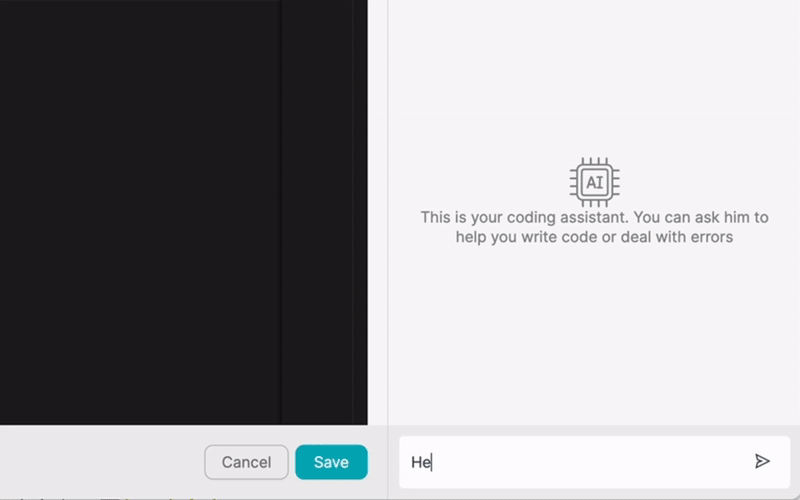PRODUTO
SOLUÇÕES
por caso de uso
Saiba mais
ModelosBlogVídeosYoutubePREÇOS
RECURSOS
COMUNIDADES E MÍDIAS SOCIAIS
PARCEIROS

Mailgun is a powerful email automation platform that enables businesses to send, receive, and track emails effortlessly. With its robust API and easy-to-use interface, Mailgun simplifies email management and helps companies improve their email deliverability. The platform offers a range of features, including email validation, routing, and analytics, making it an essential tool for businesses looking to streamline their email communication processes.
Integrating Mailgun with other applications and automating workflows is crucial for businesses seeking to optimize their processes and boost productivity. By connecting Mailgun with other tools and platforms, companies can create seamless workflows that eliminate manual tasks, reduce errors, and save time. Latenode.com, a low-code integration platform, makes it easy to integrate Mailgun with any app and automate workflows without the need for extensive coding knowledge.
There are several methods for integrating Mailgun with other applications, depending on the specific requirements and technical capabilities of the apps involved. One common approach is to use Mailgun's API, which allows developers to send and manage emails programmatically. This method requires some coding knowledge but offers a high level of customization and control.
Another integration method is through webhooks, which enable real-time communication between Mailgun and other apps. Webhooks allow Mailgun to send notifications and trigger actions in other applications based on specific events, such as when an email is opened or clicked.
For businesses looking for a more user-friendly and efficient way to integrate Mailgun with other apps, third-party integration platforms like Latenode.com offer a low-code solution. These platforms provide pre-built connectors and drag-and-drop interfaces, making it easy to connect Mailgun with hundreds of other apps without requiring extensive technical expertise.
Integrating Mailgun with any app using Latenode.com is a straightforward process. First, sign up for a Latenode.com account and navigate to the platform's dashboard. From there, click on the 'Create a new workflow' button and select Mailgun from the list of available apps.
Next, choose the trigger that will initiate the workflow, such as 'When a new email is received' or 'When an email is opened.' Then, select the action you want to perform in the other app, such as creating a new lead in your CRM or updating a spreadsheet with email data.
Finally, map the data fields between Mailgun and the other app, ensuring that the information flows correctly between the two systems. Once the workflow is set up, test it to ensure it functions as expected, and then activate it to start automating your email processes.
Automating workflows with Mailgun and Latenode.com offers numerous benefits for businesses. By eliminating manual tasks and streamlining processes, companies can save significant amounts of time and resources that can be better spent on higher-value activities. Automation also reduces the risk of human error, ensuring that tasks are completed accurately and consistently every time.
Moreover, automated workflows can help businesses improve their email deliverability and engagement rates. By setting up workflows that automatically send targeted emails based on user behavior or preferences, companies can create more personalized and relevant email campaigns that resonate with their audience.
Here are seven real-world examples of automated workflows that can be created using Mailgun and Latenode.com:
While the examples above provide a starting point for automating workflows with Mailgun and Latenode.com, the possibilities are endless. Businesses can create custom workflows tailored to their specific needs and goals, using the wide range of apps and triggers available on the Latenode.com platform.
To create a custom workflow, start by identifying the key processes and tasks that you want to automate. Then, map out the steps involved in each process, including the triggers and actions required to complete the workflow. Once you have a clear understanding of the workflow, use Latenode.com's drag-and-drop interface to connect Mailgun with the relevant apps and configure the necessary data mappings.
When creating custom workflows, it's essential to consider factors such as scalability, error handling, and data security. Latenode.com provides built-in tools and best practices to help ensure that your workflows are reliable, secure, and can handle growing volumes of data and transactions.
Integrating Mailgun with other apps and automating workflows using a low-code integration platform like Latenode.com can help businesses streamline their email communication processes, save time and resources, and improve overall productivity. By leveraging the power of automation, companies can create personalized, targeted email campaigns that drive engagement and revenue.
The examples and step-by-step guide provided in this article demonstrate the ease and flexibility of integrating Mailgun with any app using Latenode.com. Whether you're looking to automate welcome emails, abandoned cart recovery, or customer feedback surveys, the platform offers a wide range of options to suit your business needs.
As you embark on your automation journey, remember to start small, test your workflows thoroughly, and continually refine and optimize your processes based on data and insights. With the right strategy and tools, integrating Mailgun and automating your email workflows can help take your business to the next level of success.
Crie suas integrações personalizadas do Chat GPT
Crie suas integrações personalizadas do Chatwoot
Crie suas integrações personalizadas do AI Anthropic Claude 3
Criar fluxos de trabalho personalizados do Google Sheets com Latenode
Um dos melhores modelos de fala para texto disponíveis
Crie suas integrações personalizadas do Gmail com Latenode
Crie fluxos de trabalho personalizados do Google Drive com Latenode
Criar fluxos de trabalho personalizados do Airtable
Crie suas integrações personalizadas do Slack com Latenode
Crie fluxos de trabalho personalizados do Telegram Bot
Criar fluxos de trabalho personalizados do Google Agenda
Criar fluxos de trabalho personalizados de anúncios de leads do Facebook
Crie suas integrações personalizadas com o Google Docs
Crie suas integrações personalizadas do WooCommerce
Crie fluxos de trabalho personalizados do Dropbox com Latenode
Criar fluxos de trabalho personalizados de páginas do Facebook
Criar fluxos de trabalho de e-mail personalizados do Microsoft 365
Crie fluxos de trabalho personalizados do Mailchimp com Latenode
Criar fluxos de trabalho personalizados do HubSpot CRM
Crie suas integrações personalizadas do Discord
As plataformas de integração geralmente oferecem uma vasta gama de aplicativos com conectores sem código. Embora ofereçamos vários nós sem código, acreditamos que as soluções sem código podem ser limitantes em alguns aspectos. Portanto, acreditamos que os usuários devem ter total liberdade para criar qualquer tipo de integração que desejarem com suporte de IA. Para isso, oferecemos uma ferramenta que permite que você crie sua própria integração usando código JS e um copiloto de IA. Incentivamos você a experimentá-la e ler mais sobre ela para saber como funciona.