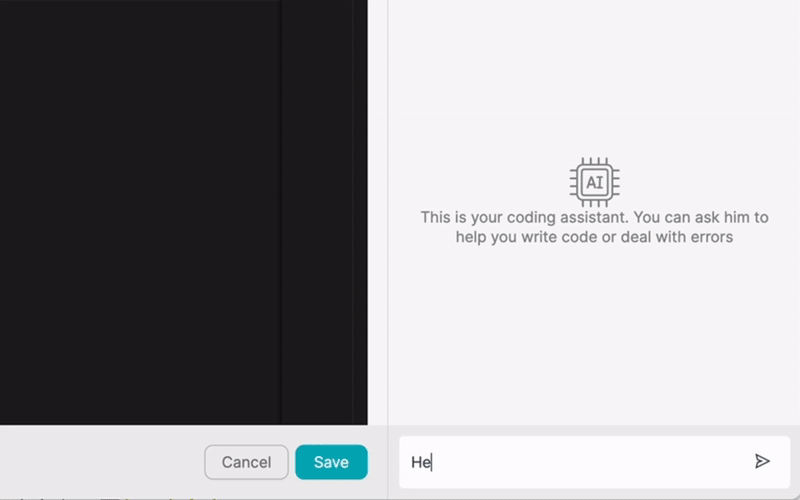PRODUTO
SOLUÇÕES
por caso de uso
Saiba mais
ModelosBlogVídeosYoutubePREÇOS
RECURSOS
COMUNIDADES E MÍDIAS SOCIAIS
PARCEIROS

Stripe, a leading payment processing platform, has revolutionized the way businesses handle online transactions. By integrating Stripe with other applications, companies can automate workflows, streamline payment processes, and enhance their overall efficiency. In this article, we'll explore the benefits of integrating Stripe with other apps and how Latenode.com can help simplify the process.
Integrating Stripe with other applications offers numerous advantages, such as improved data accuracy, reduced manual effort, and increased customer satisfaction. By automating payment-related tasks, businesses can focus on core activities and provide a seamless experience for their customers.
Stripe provides a comprehensive set of tools and APIs that enable developers to integrate the payment platform with virtually any application. The process involves setting up a Stripe account, obtaining API keys, and configuring the necessary endpoints to enable communication between Stripe and the target application.
To begin the integration process, developers need to sign up for a Stripe account and retrieve their API keys from the Stripe Dashboard. These keys will be used to authenticate requests and ensure secure data transfer between the applications.
Stripe offers a robust API that allows developers to integrate various payment functionalities into their applications seamlessly. The API supports a wide range of programming languages, making it easy to incorporate Stripe into any tech stack.
Here's an example of how to create a new customer using the Stripe API in Python:
import stripe
stripe.api_key = 'your_api_key'
customer = stripe.Customer.create(
email='[email protected]',
name='John Doe'
)By leveraging Stripe's API, developers can handle customer creation, payment processing, subscription management, and more, directly from their applications.
Stripe uses webhooks to notify applications about important events, such as successful payments, failed transactions, or subscription updates. By configuring webhooks, developers can ensure that their applications stay in sync with Stripe and respond to events in real-time.
For example, when a payment is successfully processed, Stripe can send a webhook to the target application, triggering a series of actions, such as updating the order status, sending a confirmation email, or initiating a fulfillment process.
Latenode.com is a low-code integration platform that simplifies the process of automating workflows involving Stripe and other applications. With Latenode.com, businesses can create powerful automations without the need for extensive coding knowledge or resources.
By leveraging Latenode.com's intuitive drag-and-drop interface, users can easily connect Stripe with other apps, define triggers and actions, and create automated workflows that streamline their payment processes and improve overall efficiency.
Low-code integration platforms like Latenode.com offer several benefits for businesses looking to automate their workflows. These advantages include:
By utilizing a low-code platform, businesses can quickly adapt to changing requirements, implement new integrations, and scale their operations without the need for extensive IT resources.
Creating automated workflows in Latenode.com is a straightforward process. Users start by connecting their Stripe account and other relevant applications to the platform. Latenode.com provides a wide range of pre-built connectors for popular apps, making it easy to establish the necessary connections.
Once the applications are connected, users can define triggers and actions to create the desired workflow. For example, a trigger could be a successful payment in Stripe, which then initiates a series of actions, such as creating a new customer record in a CRM system or sending a confirmation email.
Latenode.com's visual workflow builder allows users to map out their automations step-by-step, ensuring that all necessary actions are performed in the correct order. Users can also test their workflows before deploying them to ensure they function as intended.
There are countless ways businesses can automate their workflows using Stripe and Latenode.com. Here are a few real-world examples to illustrate the possibilities:
Integrating Stripe with an invoicing application can streamline the process of generating and sending invoices to customers. When a payment is successfully processed in Stripe, the workflow can automatically create an invoice in the connected invoicing app, populate it with the relevant transaction details, and send it to the customer via email.
This automation eliminates the need for manual invoice creation, reduces the risk of errors, and ensures that customers receive their invoices promptly after making a payment.
Automating the customer onboarding process can significantly improve the user experience and reduce the workload for customer support teams. By integrating Stripe with a CRM system and email marketing platform, businesses can create a seamless onboarding workflow.
When a new customer signs up and makes a payment through Stripe, the workflow can automatically create a new customer record in the CRM, assign a customer success representative, and trigger a series of welcome emails containing onboarding information and resources.
For businesses offering subscription-based services, automating subscription management can save time and ensure a smooth customer experience. By integrating Stripe with a subscription management application, companies can automate recurring payments, handle plan upgrades or downgrades, and manage customer subscriptions effortlessly.
When a customer subscribes to a service, the workflow can automatically create a new subscription in Stripe, set up recurring payments, and update the customer's account in the connected subscription management app. If a customer decides to upgrade or downgrade their plan, the workflow can handle the necessary changes in Stripe and notify the customer accordingly.
Dunning management involves handling failed payments and recovering lost revenue. Integrating Stripe with a dunning management application can automate the process of retrying failed payments and communicating with customers to update their payment information.
When a payment fails in Stripe, the workflow can automatically trigger a series of dunning emails to the customer, prompting them to update their payment method. If the payment remains unsuccessful after a specified number of attempts, the workflow can notify the account management team for further action.
Implementing a referral program can be a powerful way to acquire new customers. By integrating Stripe with a referral marketing platform, businesses can automate the process of tracking referrals, rewarding customers, and processing payments.
When a new customer signs up and makes a payment through a referral link, the workflow can automatically attribute the sale to the referring customer, calculate the referral reward, and process the payout via Stripe. This automation ensures that referral rewards are distributed accurately and efficiently, encouraging customers to continue sharing the business with their network.
Calculating and remitting sales tax can be a complex and time-consuming process for businesses. By integrating Stripe with a sales tax compliance application, companies can automate the calculation of sales tax based on the customer's location and applicable tax rates.
When a payment is processed through Stripe, the workflow can automatically calculate the appropriate sales tax, add it to the transaction, and generate the necessary tax reports for filing. This automation helps businesses stay compliant with sales tax regulations and reduces the risk of errors or penalties.
Protecting against fraudulent transactions is crucial for any online business. Integrating Stripe with a fraud detection and prevention platform can help identify and block suspicious transactions before they are processed.
When a payment is initiated in Stripe, the workflow can automatically send the transaction data to the fraud detection platform for analysis. If the transaction is flagged as potentially fraudulent, the workflow can block the payment and notify the business for further review. This automation helps reduce the risk of chargebacks and financial losses due to fraud.
Integrating Stripe with other applications and automating workflows using Latenode.com can significantly improve a business's efficiency, productivity, and customer experience. By leveraging Stripe's robust API and webhooks, along with Latenode.com's low-code integration platform, companies can create powerful automations that streamline payment processes and reduce manual effort.
The real-world examples discussed in this article demonstrate the wide range of possibilities for automating workflows involving Stripe, from invoice generation and customer onboarding to subscription management and fraud prevention. By exploring these opportunities and implementing automated workflows, businesses can unlock new levels of growth and success in the digital age.
Crie suas integrações personalizadas do Chat GPT
Crie suas integrações personalizadas do Chatwoot
Crie suas integrações personalizadas do AI Anthropic Claude 3
Criar fluxos de trabalho personalizados do Google Sheets com Latenode
Um dos melhores modelos de fala para texto disponíveis
Crie suas integrações personalizadas do Gmail com Latenode
Crie fluxos de trabalho personalizados do Google Drive com Latenode
Criar fluxos de trabalho personalizados do Airtable
Crie suas integrações personalizadas do Slack com Latenode
Crie fluxos de trabalho personalizados do Telegram Bot
Criar fluxos de trabalho personalizados do Google Agenda
Criar fluxos de trabalho personalizados de anúncios de leads do Facebook
Crie suas integrações personalizadas com o Google Docs
Crie suas integrações personalizadas do WooCommerce
Crie fluxos de trabalho personalizados do Dropbox com Latenode
Criar fluxos de trabalho personalizados de páginas do Facebook
Criar fluxos de trabalho de e-mail personalizados do Microsoft 365
Crie fluxos de trabalho personalizados do Mailchimp com Latenode
Criar fluxos de trabalho personalizados do HubSpot CRM
Crie suas integrações personalizadas do Discord
As plataformas de integração geralmente oferecem uma vasta gama de aplicativos com conectores sem código. Embora ofereçamos vários nós sem código, acreditamos que as soluções sem código podem ser limitantes em alguns aspectos. Portanto, acreditamos que os usuários devem ter total liberdade para criar qualquer tipo de integração que desejarem com suporte de IA. Para isso, oferecemos uma ferramenta que permite que você crie sua própria integração usando código JS e um copiloto de IA. Incentivamos você a experimentá-la e ler mais sobre ela para saber como funciona.